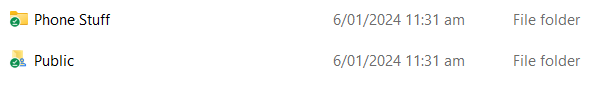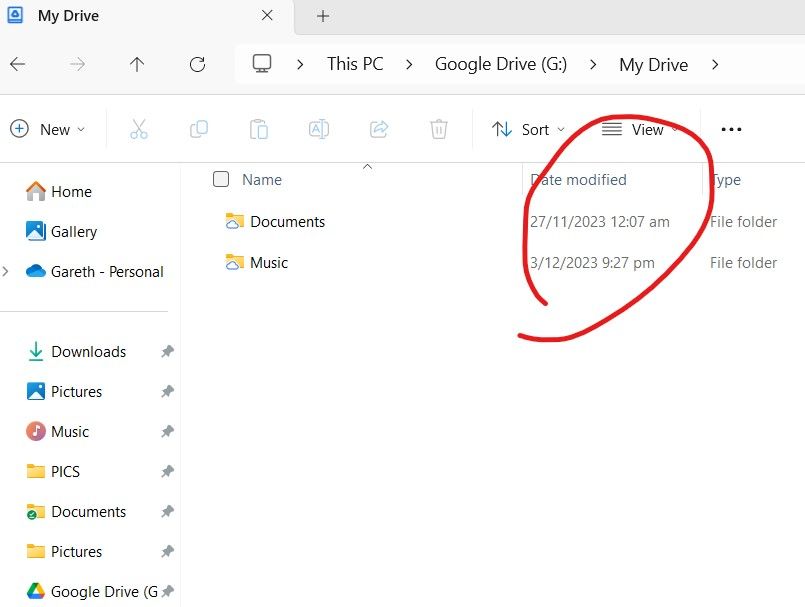Google drive
-
@Machpants said in Google drive:
Yeah, I was a bit slow - your My Drive icon looks different than mine, not sure why. And the folders are not syncing as the clouds aren't green
Might have to delete everything and start again. But I don't get why it will sync the parent folder but not the rest
-
@Machpants said in Google drive:
Is MS one drive running on your PC? Because that by default does your Doc folder, it maybe the issue.
Maybe. How do I stop that?
-
-
So I still use OneDrive, I put back up 2FA codes for things on it so it is in dif place than other stuff. But I have unlinked it from the PC documents (what used to be called My Documents) folder. Not in my One Drive it is just a folder called Documents, and doesn't have the same special icon that you have. So both Google and One Drive are trying to back up/sync the same folder in your case

-
@Machpants said in Google drive:
So I still use OneDrive, I put back up 2FA codes for things on it so it is in dif place than other stuff. But I have unlinked it from the PC documents (what used to be called My Documents) folder. Not in my One Drive it is just a folder called Documents, and doesn't have the same special icon that you have. So both Google and One Drive are trying to back up/sync the same folder in your case

So I could keep it and disconnect it from my documents and photos etc?
-
@Machpants said in Google drive:
Anything you want Google to sync, yes. They don't play nicely together. If yo are not using One Drive, then you can just uninstall it
One Drive is no more. So will google drive just take over, or do I have to do something else?
-
@canefan said in Google drive:
@Machpants said in Google drive:
Anything you want Google to sync, yes. They don't play nicely together. If yo are not using One Drive, then you can just uninstall it
One Drive is no more. So will google drive just take over, or do I have to do something else?
Restart I guess, should be OK


 ![a0be8647-1f78-45ef-bc1f-f62af4ee33a2-image.png]
![a0be8647-1f78-45ef-bc1f-f62af4ee33a2-image.png]